So I finally installed Leaf Spy, because everybody in the Leaf community has been going on and on about how I need to have it. The reason I had been putting it off for so long is because I needed to buy a blue tooth plug in for my on board computer, and ugh that’s just another step. For that, I picked the Konnwei KW902.
It is a lot of fun, and has been relatively informative, and I can see how it could be helpful for very long trips. For example, I discovered that the state of charge meter seems to tick-down at random intervals:
At “fully charged”, the state of charge was 92%. Makes sense, because I had read that Nissan built in safeguards that don’t actually allow you to charge to 100%. I lost the first bar after driving it down to 82%. Then I lost the next bar at 77%. Then I lost the next bar at 75%. Then I lost the next bar at 66%. It didn’t seem to make a lot of sense. Note: when fully charged, the state of charge meter has 12 bars, so each “bar” disappearing should (ideally) indicate an ~8% change.
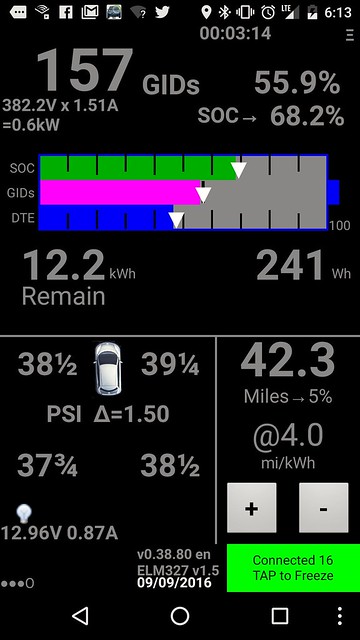
So I feel like there are only a few choices for what is going on here:
- Leaf Spy’s SOC meter is inaccurate
- Nissan’s SOC meter is innacurate
- Both SOC meters are innacurate
To be honest, I couldn’t say which is the correct answer, as I only used this app while I was driving home from work, so hardly a long trip pushing it to the limits. You gotta figure, Nissan’s SOC has to be pulling its info from the same computer that Leaf Spy is, so it makes no sense that they would be so different. But, oh well.
Another thing is, Leaf Spy has a very, very homemade feel. Like, very homemade. It is a ginormous pain getting it up and running. I understand that blue tooth pairing is, by definition, a horrific experience but pairing Leaf Spy will make you question all your life’s choices.
I found what works for me, is that I have to change my Leaf Spy port from 1 (which is what I use to listen to audiobooks) to “secured.” Many sources say that changing the port to 16 will work, but for me with my Nexus 5 and my audiobooks, 16 did not work at all. Only “secured” worked. Then, I had to make sure the device is on and I could “see” it in my blue tooth pairing screen on my phone, and then pair it (this part only needs to be done once, the first time). Once paired, I had to turn off my bluetooth, then open Leaf Spy and allow Leaf Spy to turn my blue tooth back on (it only works if I let it do this), and then 70% ish of the time, Leaf Spy pairs and I’m good to go! Sometimes, yes, I go through all the steps and I get bupkis. But, as I said, it is very home made.
I get it, it is a labor of love, and as I understand it is just one guy building and maintaining this app. And it is super cool when it works! But it is a massive pain in the butt to get it going. I haven’t used Leaf Spy on any massive trips yet, but I’ve already taken my Leaf on several long road trips without Leaf Spy – just going on my general feeling for how much further it can go, and I haven’t yet turtled or ran out of juice or anything. My gut method has been working pretty well for me, surprisingly. But, this app and methodology is much beloved by the community, so the next time I road trip I’ll use it to see if it helps.
The main things I learned from Leaf Spy are:
- My battery has 80% capacity remaining (which I had already guessed based on the mileage I was getting coupled with the battery capacity meter)
- My tire pressure was low, so I filled them back up (ironically, I had noticed a gradual decline in my mileage for a month or so until I installed Leaf Spy, and I saw that I had low tire pressure. The very next day, my dashboard low tire pressure warning came on. So, Leaf Spy could alert you to the exact tire pressure before this happens, but in my case this didn’t exactly happen)

One thought on “Finally Installed Leaf Spy”