So I finally bought a new phone. I’d been using my hardy old HTC G2, and it had been serving me quite well so I didn’t see any reason to change. Plus, none of the new phones seemed that much like an upgrade (not like back when I upgraded from the G1 to the G2, I couldn’t wait to stop using the clunky old G1). One bonus feature of the HTC G2 is its indestructibility. I threw that phone into the pavements at high speeds at least 4 times a day, and yet there is not a single scratch or crack to give my violent secret away. Nevertheless, I bought a Nexus 4.
When it arrived today, I was so excited to start using it. Until I noticed that my big fat old SIM card couldn’t possibly fit into the Nexus 4’s petite micro SIM card tray. I was super sad that I’d have to wait to get a new SIM card. Would I need a new phone number as well? While researching the issue, I found this article at CNET, about how to cut the plastic off your SIM card to make it a micro SIM card.
I could bring my card into a T-Mobile shop, and have them cut it for me; I could buy a SIM card puncher; or I could cut it with scissors. You guessed it: I took the scissors to it.

You might notice some oxidization on the top left bit of my SIM card. The Southern United States of America collectively did that to my card. Apparently it was so humid there, that my SIM card started oxidizing and not working. There was a puffy green mineralization growing on the surface of the card. When I got back home, I cleaned it off with some ethanol on a Q-tip and it seems to have worked well ever since. The connections on my phone’s battery also oxidized, I might add, and I had to clean them in a similar way. People of The South: do you use SIM cards and how do you prevent this from happening?
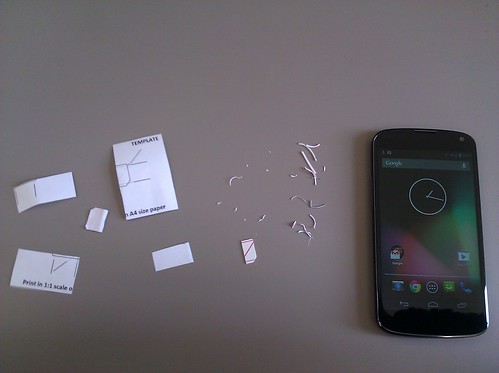
Here you see the bits of discarded plastic, the cut up template, and the Nexus 4 receiving signal from T-Mobile (thus indicating that the SIM card actually fit inside). Hooray!
Yes, I did use my G2 to take a picture of my Nexus 4. As you do.

Whoa, that’s a neat trick.